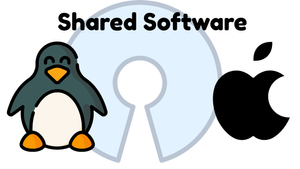If you use multiple Operating Systems at home and/or you prefer to use Open Source Software to avoid any lock-in, here there is a list of common software that you can install on Linux and MacOs (and Windows).
How to install the software?
Everybody has his own preferences, an easy approach is to use FlatHub on Linux and HomeBrew on MacOS. They are community driven repositories and usually have the latest version of the software.
Office Suite - Libre Office
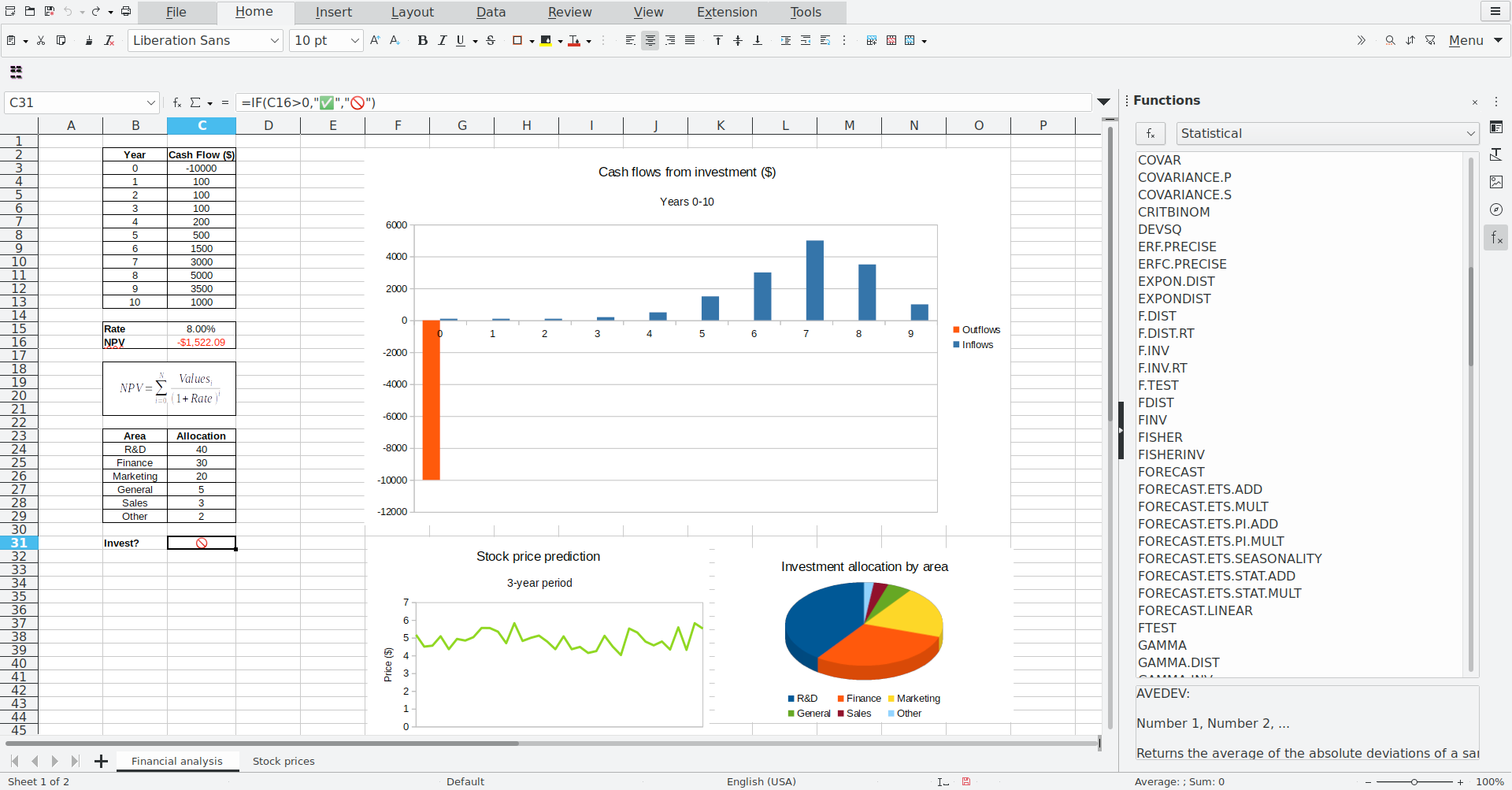
LibreOffice is the King 👑, on MacOs is less polished than other platforms and could be disturbing if you like the curated design of Apple products. It's recommended if you want an Open solution available everywhere and has a good compatibility with MS Office.
Office Suite for the cloud - OnlyOffice
OnlyOffice is an open source commercial product. It's free for individual users. It has less features than LibreOffice but has a more modern style and it can run in the web. You can use it, for example, to store and work directly the documents in kDrive. It's probably the best option if you are looking an alternative to Google Workspace (previously G Suite, previously Google Apps)
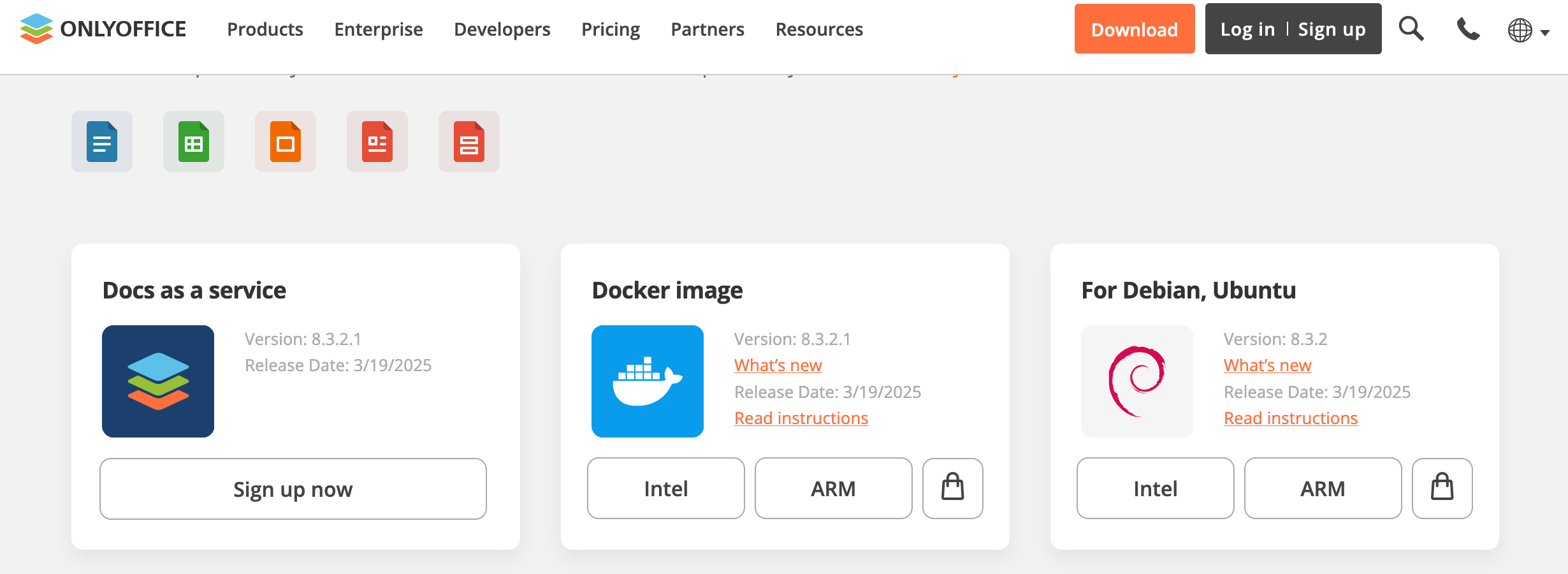
Notes - Joplin
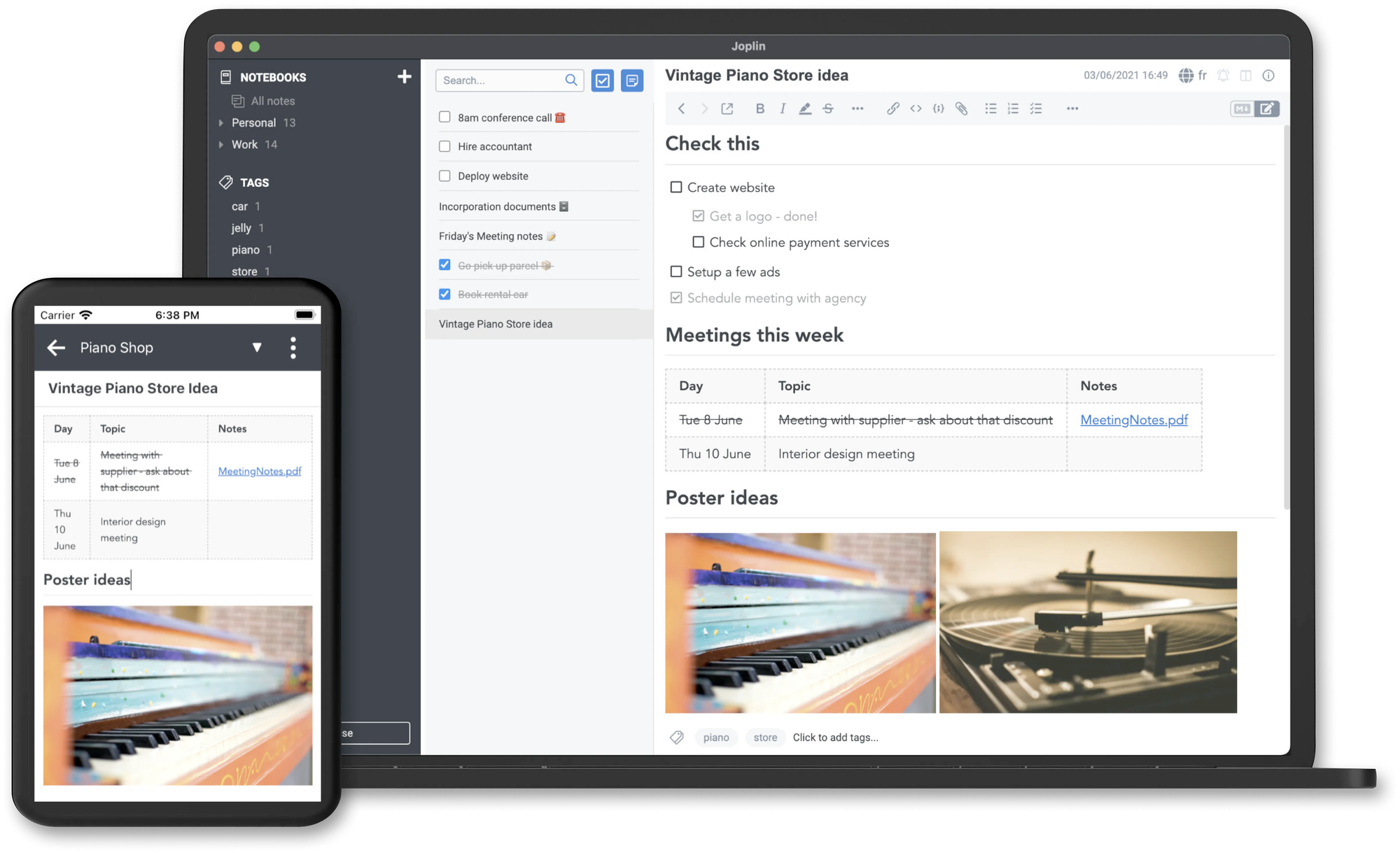
Joplin is great if you like to take notes using Markdown, it has a mobile application and it's compatible with common cloud drives, so you can share your data between machines. The developer offer some extra services for a small price.
Image Editor - GIMP
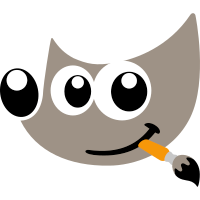
Probably it doesn't require any presentation. They released a new version in 2025, GIMP 3. It's probably enough for most of the standard user that they want to simply retouch some images.
Digital Painting - Krita
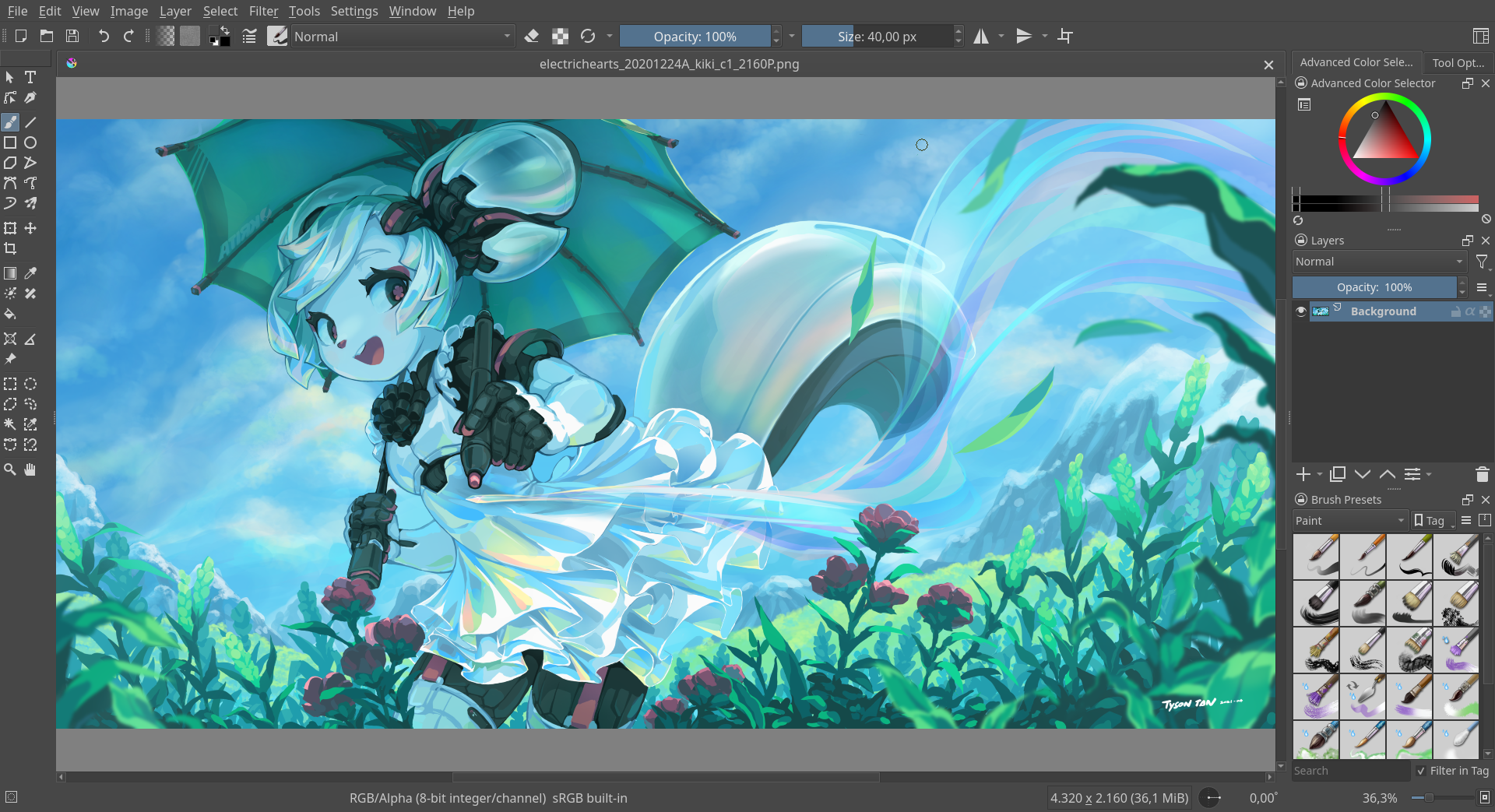
I personally find Krita more intuitive than GIMP but it has a different target. It's oriented digital painting, GIMP is more oriented to modify photos.
Video Editor - Kdenlive
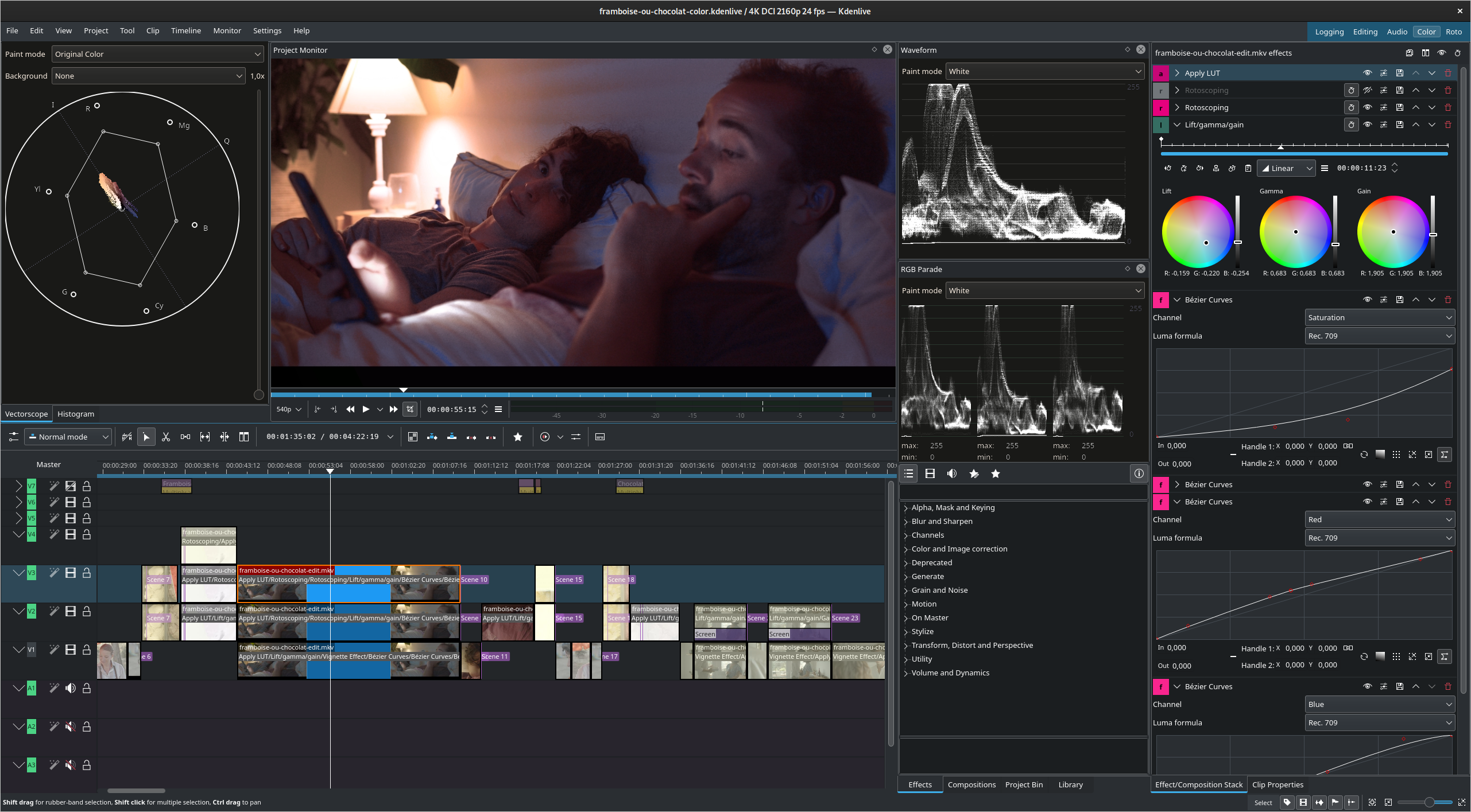
Kdenlive is a stable and very active project used to produce video and movies. It's open source and, compared to other tools, it doesn't require a dedicated graphic card. It should work on almost all the Linux boxes without any particular requirement. It's not really comparable to the professional and closed alternatives (thinking about you DaVinci Resolve). For simple cut and B-rolls it's more than enough, if you want more features the closed and professional DaVinci Resolve, is the best option. If you want to install DaVinci on a Linux machine, check specifications and forums, it's a painful adventure and DaVinci has more limitations on Linux. If you prefer to edit video on MacOs only, Final Cut Pro is an excellent and simple solution (if you want something more professionall than iMovie).
Audio Edition - Audacity

Audacity is the first choice in audio edition (podcasts, recordings etc.). It's open source. Like other free software the UI is not very polished and if feels a bit out of context in any desktop environment. If you do audio edition only on MacOs Garage Band is the gold standard.
Cloud Disk - KDrive
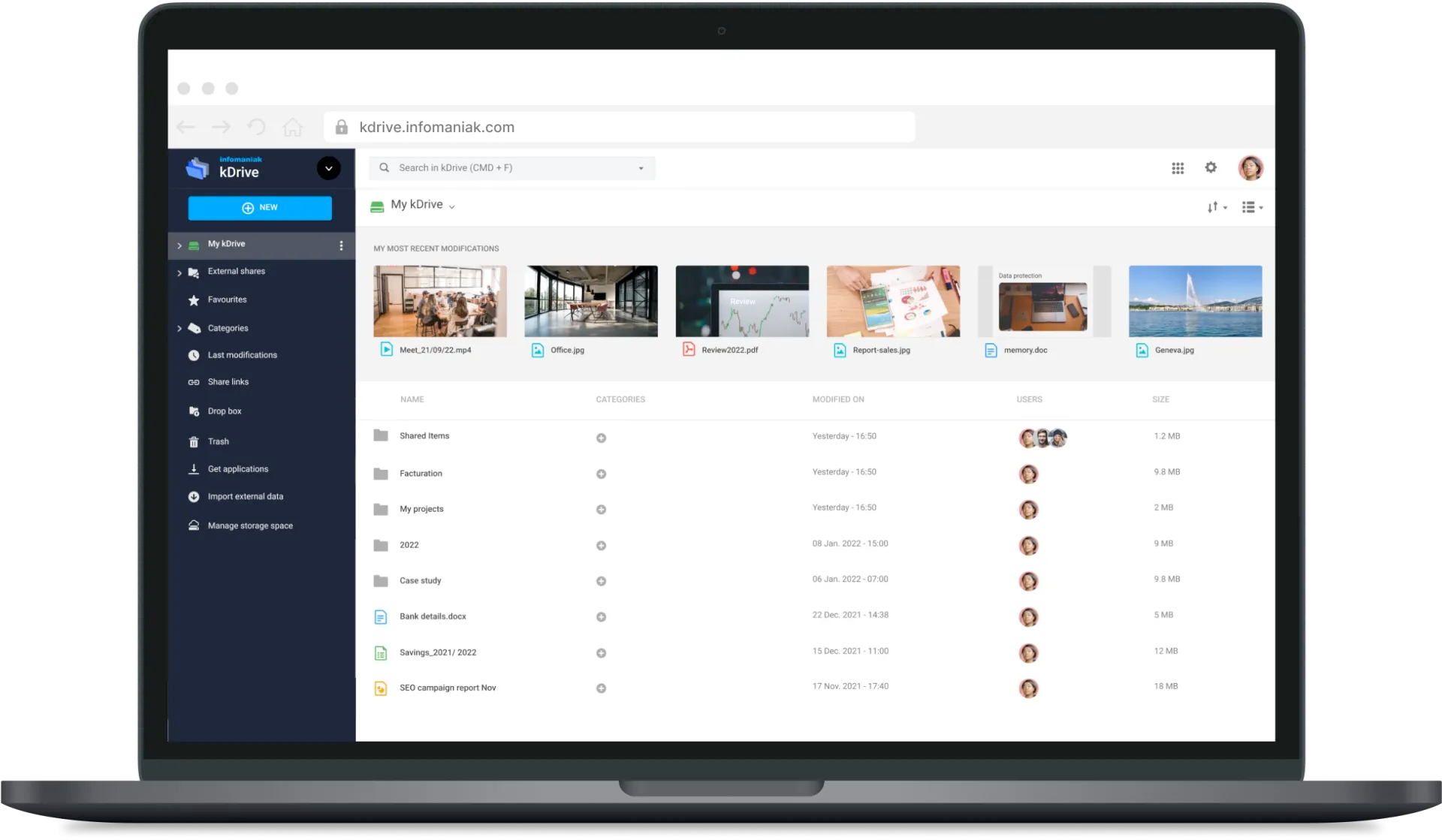
kDrive is a document storage (comparable to OneDrive, Google Drive, iCloud, Dropbox) that provides an open source client for Linux (App format). Other advantage is the location of the server, the data is stored by a Swiss company in server located in Switzerland ... more privacy compared to the American clouds.